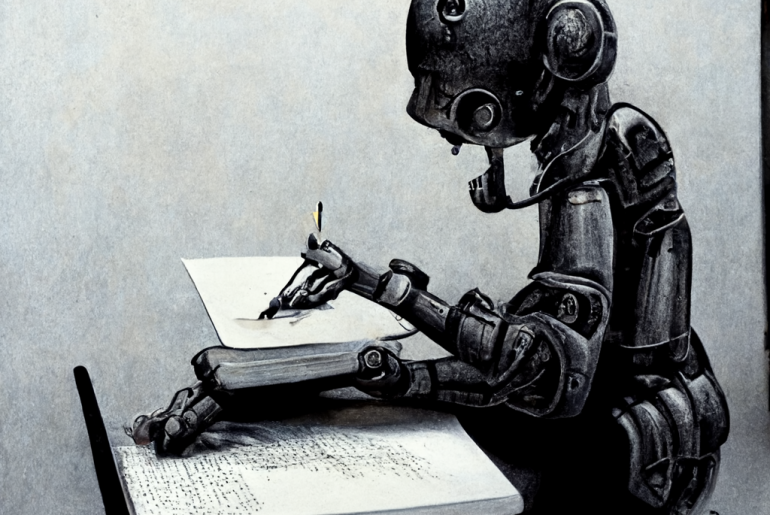Looking to integrate a nifty rich text editor in your CMS or messaging software?
Not a bad idea. It’s a pretty darn good idea, actually. Not only do they make for a great user experience, but rich text editors can also be used to format content before it’s published. This means less time spent on HTML and CSS coding later on.
At Sapling.ai, we’re going to discuss the best rich text editor libraries currently available on the market so you can make the best choice for your company (and perhaps integrate Sapling’s AI-powered SDK as well).
Ready? Let’s go.
Contents
What is a rich text editor?
A rich text editor is software that allows users to create, edit, and format text without any HTML or CSS knowledge. See this? That was bolded thanks to a rich text editor and two keys: Cmd + B.
Bam. Booom. Cmd I.
They are commonly used in web applications such as content management systems (CMS), online shopping platforms, and community forums. In a CMS, for example, a rich text editor would be used to create and format blog posts or articles before they are published.
Some rich text editors, like the ones we’ll be discussing today, also allow for embedding images, videos, and other multimedia content. Others focus solely on the text-formatting capabilities. It just depends on your needs.
Now that we know what a rich text editor is, let’s quickly cover which features go into the best ones.
What to look for in a good rich text editor
- Intuitive interface – A user-friendly interface makes it easy to find all the necessary tools in seconds so you can edit content faster and boost productivity.
- Configurability – You’ll want the ability to add or remove certain tools from the editor menu to suit the requirements of your application.
- Responsive design – A responsive design ensures that the editor looks great and works flawlessly on all devices, from desktop to mobile.
- Media integration & tables – The ability to embed images, videos, and other multimedia content (as well as tables) can come in handy depending on your needs.
- Security – A good rich text editor will have security features in place to protect your content from malicious attacks.
Now that we know what we’re looking for, let’s dive into our list of the best rich text editor libraries.
TinyMCE
Anyone who has used WordPress is familiar with TinyMCE, first released in 2004 as a standalone product. As well as offering a rich list of premium and free features, the rich text editor also offers robust cross-browser compatibility and integration with many popular web frameworks like ASP.NET and Java EE.
As an open-source software, it includes over 50 plugins, 100 customization options, and three modes (classic, inline, and distraction-free), so you can extend its functionality to exactly what you need. Plus, you can protect your content with its cloud security features. You won’t have much trouble getting started with TinyMCE thanks to its active community and comprehensive documentation.
Features
- Improved copy-paste
- Spell check
- Image upload
- Accessibility check
- Link check
Pros
- Free opensource license
- Live community to help with troubleshooting
- 37 language translations
Cons
- Can’t upload and size images and files without an add-on
- Sometimes can be slow
- Can be some compatibility issues on WordPress
CKEditor 5
The open-source RTE CKEditor is another great option that has been around for more than a decade. The program offers a wide range of features like WYSIWYG editing, document collaboration, an integrated spell-checker, and the ability to edit images and video – making it a popular choice for major companies like IBM, Microsoft, and Adobe.
There is excellent support for tables with column resizing, selecting rows and columns, and more. You can even embed videos, tweets, Instagram posts, and more, as well as widgets, code snippets, and math formulas.
When it comes to creating data grids within the editor, spreadsheets are a great option. It’s easier to work with autocomplete, @mentions, and emoji plugins than ever before. You can also use inline or iframe UI mode or auto-grow mode for a distraction-free writing experience.
Features
- Word & character counter
- Output and exports
- Formatting – including strikethrough
- Media uploads
- Collaborative features (track changes, enable read-only mode)
- Cross-platform interoperability – paste content from MS Word, Google Docs, and there’s convenient extended support for pasting plain text to inherit formatting.
Pros
- Easily paste, change, or attribute hyperlinks.
- Write faster with spell-check & autocorrect
- Multi-lingual support & automatic language detection
- Online builder to customize your editor
- Leave comments on certain parts of text for better collaboration
Cons
- A copyleft GPL license is required for CKEditor 5, which makes it not ideal for proprietary software (they do offer a free commercial license, but limits your application to five active users and two developers working on it – not ideal for scaling or larger user bases).
Quill
Designed for simplicity and ease of use, Quill is a modern open-source rich text editor for Angular. Atlassian, Trello, and Reddit use it for its strong arsenal of tools: WYSIWYG editing, cross-browser compatibility, multimedia support, and more.
The editor’s API makes it easy to get access to changes and events, so you know what’s happening. As both the input and output format is JSON, Quill works across platforms consistently and reliably.
The modular design of the editor lets you choose features that you want to add or remove depending on what you need. And the plugins available for the program allow you to extend its functionality to include exactly the features you want.
Features
- Formatting (including inline code and superscript)
- Multi-media uploads
- Cross-browser support
- Toolbar editor
Pros
- Keyboard shortcuts
- Hover toolbar with “Bubble”
- Supports image uploads
- Accessible doc history + undo/redo commands
- Quill Markdown Shortcuts to turn Markdown into Rich Text as you type, and Quill Renderer to store input text in both HTML and Markdown.
Cons
- No drag-and-drop image support
ProseMirror
ProseMirror believes that rich content editors should produce clean, semantically meaningful documents while still being easily understandable. They’re used by companies like Asana and the New York Times and their goal is to bridge the gap between editing explicit, unambiguous content like Markdown or XML and classical WYSIWYG editors.
They achieve this by providing a WYSIWYG interface for documents that are more structured and constrained than plain HTML. You can also allow users to switch between a markdown and a WYSIWYG editor:
Your editor lets you customize the shape and structure of documents and adapt them to your application. And with a headless wrapper like TipTap, it becomes even easier to personalize and extend your editor without any limitations.
Features
- Collaborative editing
- Extensible schemas (edit documents with a custom structure)
- Undo/redo commands
Pros
- Pluggable – extend functionality with other plugins
- You’re in good company – used by Asana & New York Times
Cons
- Deeper learning curve
- Minor bugs reported
Draft.js
Draft.js is an open-source rich text editor for React by Facebook used for statuses, comments, and messenger.com. React developers love this framework because it’s extensible, customizable, and robust with its fixed approach to data management that allows it to provide the building blocks for building rich text inputs.
Draft.js follows an identical model to the controlled components in React, and provides you with an Editor component that renders a rich text input.
Features
- Media uploader
- Formatting
- Add mentions
Pros
- Handy plugins (e.g, add emojis, stickers, and video)
- Drag & drop feature (with plugin)
- Compatible with all devices (mobile, desktop, and screen-reader)
Cons
- Native to React
- Delayed state updates
- Custom OSX Keybindings may not work
See here for more in-depth explanations of Draft’s pitfalls.
Froala
The Froala Editor is only available as a paid solution, starting at $99, which includes free updates for a year. The software is easy to integrate with a number of popular frameworks, includes a flexible API, and allows you to add plugins beyond the more than 30 included.
Professional and OEM licenses provide full support, but the Froala team has compiled detailed documentation and a list of basic support questions if you don’t have that.
Features
- Keyboard shortcuts
- Inline editor
- Sticky toolbar (remains at the top while you scroll down)
- Custom + moveable toolbar
- Full-screen button
Pros
- Known for its modern design
- Create your own theme to match your website
- Easy to upgrade (customizations are separate from the editor folder, so simply upgrade to a new version without complications)
- Easy integration
Cons
- Expensive, no free version
- Customer support is known to be slow
- Reported to be buggy sometimes
Conclusion
All of these rich text editors have their own unique selling points, but they all share one common goal: to make it easy for you to create beautiful and meaningful documents.
Whether you’re looking for a WYSIWYG editor with robust multimedia support or an extensible markdown-based option, there’s sure to be a solution here that fits your needs.
And, once you’ve chosen an editor, why not add smart grammar/spell checking and autocomplete? Get started in 5 minutes using Sapling’s SDK.