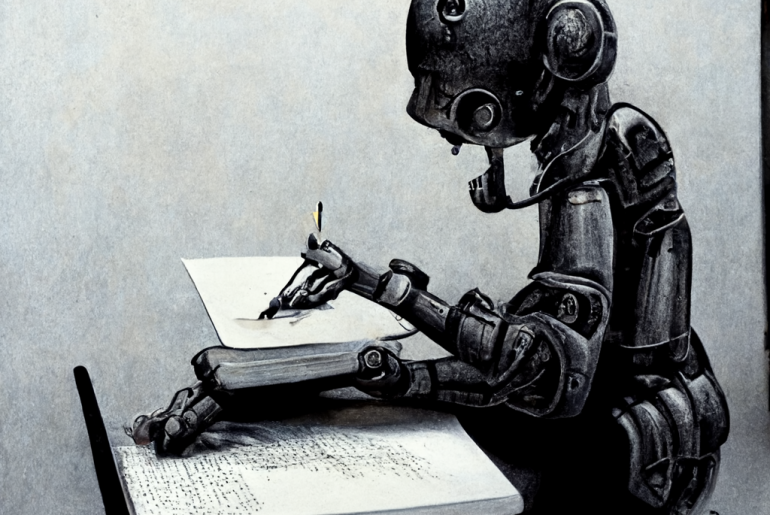In today’s world, if “Content is King,” then a content management system is undoubtedly the royal council. With hundreds of other things on your plate, handling a content management system (CMS) can be a real headache as a developer. So you might be wondering: which is the best CMS for developers? And the short answer is: it depends on your needs.

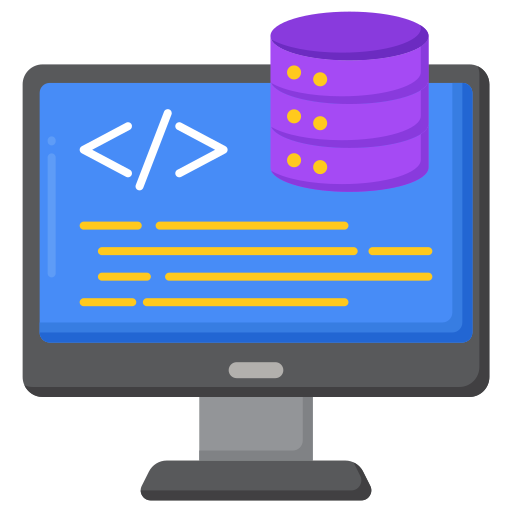
Choosing the right content management system is no easy task. Consider the costs, learning curve, the purpose of your store, and any security issues. Where a seasoned web designer may prefer a CMS that’s easy to customize and integrate code into, a hands-on artist may just be looking for a simple and intuitive web platform to showcase products.
In this blog post, we’ll break down some of the most popular content management systems for developers so you can make an informed decision about what works best for you and your business.
One thing you should consider before choosing a content management system for your website is the scalability of the platform. It should be able to handle the current and future needs of your website in terms of user traffic, content, and functionalities. It’s important to ensure that the CMS you choose can grow with your website and business and can handle any potential increase in traffic and content without breaking down or becoming slow. This doesn’t just end with the CMS. You should choose the right platform to host your site too.
Ready? Let’s go.
Also: If you’re looking to add intelligence suggestions (grammar and spell checking, autocomplete, and scoring) to your CMS platform, check out Sapling’s SDK.
Contents
What is a content management system (CMS)?
A content management system (CMS) is a software application or set of tools that allows you to create, edit, manage, and publish digital content.
In other words, a CMS helps you keep track of your stuff.
Some popular examples of a CMS include WordPress, Drupal, Joomla, and Wix. These systems are used by millions of people around the world to power everything from simple blogs to complex enterprise websites. We chose these in particular because they are CMS for developers, which have specific considerations.
Types of CMS Systems
- Headless vs non-headless CMS. A non-headless CMS delivers its content through a pre-built templating system. In other words, the front-end and back-end are tightly coupled, making it difficult (or impossible) to deliver content to anything other than the pre-built templated website. But with a headless CMS, developers have more freedom in the design and presentation of the content, since the backend system isn’t entirely dependent on the ‘head’ or the frontend system.
- Open-source vs proprietary CMS. An open-source CMS is a system with its source code freely available for anyone to use, modify, and distribute—like WordPress. A proprietary CMS, on the other hand, is a system with a closed source code that can only be accessed and used by the company that owns it—like Adobe Experience Manager.
- Self-hosted vs cloud-based CMS. A self-hosted CMS is a system that you host and manage on your own web server. This means you have full control over your server environment, but it also comes with the responsibility of keeping your system up-to-date and secure. But a cloud-based CMS like SquareSpace is a system that’s hosted by the CMS provider, so while developers have less control, they don’t have to worry about server maintenance.
- CMS platforms vs. website builders. A CMS platform is a back-end only system that gives developers more freedom in designing and presenting content. A website builder, on the other hand, is a visual drag-and-drop tool that helps you build the appearance of your website—but with less control over the code. These systems may not require developer involvement.
Now that we’ve got that out of the way, let’s take a look at the criteria for some great CMS systems.
Criteria for Picking a Developer CMS
- Extensibility (plugins, etc.): Many businesses just use boring, standard-issue website templates. And while they can do the trick, you can really stand out from the competition by customizing your site with plugins, custom code, modules, or extensions to truly enhance the user experience and boost conversions. For instance, you could add a location-based currency plug-in, or add a delivery estimate underneath every product.
- Flexibility: You should be able to customize your site’s design without having to code from scratch. Ideally, you should be able to find or create a theme that fits your brand perfectly, and easily add any custom integrations with little friction. As a developer, you may also want the ability to modify the code directly.
- Security: The ability to keep your site safe from hackers. In today’s world, it’s more important than ever to make sure your website is secure. A good CMS will have security features built in, or at the very least, allow you to easily add security features like two-factor authentication and SSL encryption.
- Performance & speed: A slow website is a surefire way to lose visitors. A good CMS will allow you to easily add caching and other performance enhancements to keep your site running quickly.
- Intuitive interface: A great CMS should have an easy-to-use interface that even non-technical users can maneuver. It should be easy to add and edit content without having to touch a line of code.
- Workflow management: Great CMS platforms should have features that help you manage your content creation process, from start to finish. This could include features like version control, editorial calendaring, and user permissions.
OK, now let’s get into the good stuff—the best CMS systems for developers.
1. WordPress.com
WordPress is by far the most popular CMS in the world, powering over 34% of all websites on the internet and a 60.8% market share in the CMS market. After all, its origins were in blogging. It was founded in 2003 by Matt Mullenweg and Mike Little and grew to be one of the industry leaders as an open-source platform that’s easy to use, extend, and customize.
Below are your pros and cons for CMS:
Pros
- User-friendly CMS. Admins can very easily navigate through the backend of a WordPress website, edit pages/posts, add media, etc. Over the years, the company has greatly improved their onboarding experience, so users don’t face that steep of a learning curve either.
- Lots of themes and plugins. There are over 54,000 plugins and themes (both free and paid) available for WordPress websites. This allows you to easily customize the look and feel of your website and add any extra functionality you may need.
- Great for SEO. Search engine optimization and digital content go hand-in-hand, always. WordPress is one of the most SEO-friendly CMS platforms that offers a ton of features and plugins to help you with your SEO efforts like Yoast SEO and All in One SEO Pack.
Cons
- Can be slow if not configured properly. Like any CMS, WordPress sites can start to slow down as they grow in size and traffic. This is usually due to poorly configured plugins, themes, and hosting.
- Security risk if not kept up-to-date. WordPress is a target for hackers because it’s so popular. This means that you need to be extra vigilant in keeping your site updated with the latest security patches. If you don’t, you’re at a greater risk of being hacked.
2. Contentful
Contentful is a San Francisco-based headless CMS platform founded in 2013 by Sascha Konietzke and Paolo Negri in Berlin, Germany. It’s a cloud-based, API-driven platform that offers users a flexible way to manage their content.
It separates itself from other CMS platforms with its focus on APIs and developer experience. The company provides an easy-to-use interface for managing content, but also gives developers the flexibility to query and deliver that content using their APIs. Big brands including GitHub, Lonely Planet, and PepsiCo use Contentful.
Pros:
- Good content distribution. With the Contentful platform, you can easily deliver your content to any channel or device to hit all important customer touchpoints. This is thanks to their APIs and webhooks which make it easy to connect your content to any third-party service.
- Flexible schema. As your needs evolve over time, the Contentful platform gives you the ability to easily change the structure of your content
- Developer-friendly. With their API-driven platform, the business has a focus on developers . They offer a wide range of SDKs for the most popular programming languages and tools to help developers build integrations and applications on top of their content.
Cons:
- Expensive plans. Although their lowest tier plan is affordable, the main downside to Contentful is that their plans can be quite expensive, especially if you need more than one user or space.
- Laggy preview pages. Many users report that it can take up to 15 minutes for site or design changes to appear on the preview panel, while other CMS software like WordPress is pretty much instantaneous. This can really slow down a designer or developer’s workflow.
- Occasional glitches when using other browsers. Although Contentful’s platform is designed to work with any browser, some users have reported occasional glitches when using browsers other than Google Chrome, like Firefox.
3. Joomla
First released in 2005, Joomla! is about as old as WordPress. The team behind this open-source CMS platform is rather large, including Andrew Eddie, Brian Teeman, Johan Janssens, Jean-Marie Simonet, and a few others.
What’s interesting about this CMS software is that it wasn’t always meant to be open source. In fact, an Australian-based company, Miro, first developed it as a proprietary CMS called Mambo. It quickly garnered a lot of support and excitement from the community, so a year later, they released it for free under the GNU General Public License. Now, it’s used by major companies like IKEA, LINUX, and Holiday Inn.
Pros
- Can support eCommerce. Joomla is a great platform for building an online store thanks to useful extensions like Virtuemart which helps you set up your shop quickly and easily.
- Flexible and extendable. Joomla is very flexible and is easily extended with the help of extensions and templates. There are over 7,700 extensions available for Joomla ranging from social media integrations to eCommerce solutions.
- Multi-lingual support. Joomla comes with built-in language support which makes it easy to create a multilingual website. You can even use Google Translate to automatically translate your content into over 100 languages.
Cons
- Security vulnerabilities. Since Joomla is one of the best CMS platforms out there, it’s also a target for hackers. There have been quite a few high-profile security breaches on Joomla-powered websites in recent years.
- Outdated design. Although Joomla has come a long way since its early days, the design of the backend interface feels a bit dated when compared to other CMS platforms.
- Disorganized documentation. While there is a lot of documentation available for Joomla, it can be difficult to find what you’re looking for. This is especially true for beginners who are just starting out with the platform.
4. Webflow
Another San Francisco-based SaaS application that allows designers to build responsive websites that look sleek and polished is Webflow. It has extensive customization controls that automatically generate HTML, CSS, or Javascript on the back-end, which you can go back and further edit later, or leave it as-is if you’re a non-technical person.
The company was founded by Vlad Magdalin, Sergie Magdalin, and Bryant Chou in 2013, and now has over 2 million users worldwide, with over 100,000 customers across 190 countries. Some big names like Michael Kors, HelloSign, & Freshly do business using Webflow’s CMS.
Pros
- Drag-and-drop page builder. Webflow has an incredibly intuitive drag-and-drop interface that makes it easy to build beautiful, responsive websites without having to write a single line of code. While drag-and-drop allows for an intuitive UI, Webflow still expects some HTML and CSS expertise, and works best for a developer user.
- Pixel-perfect control. The platform gives you complete control over every aspect of your website’s design (colors, fonts, layout, interactions, etc), down to the pixel level. This is perfect for designers who want their websites to look exactly as they envisioned it.
- Built-in eCommerce. Recently, Webflow launched a built-in eCommerce platform that allows you to quickly and easily set up an online store without having to use a third-party solution.
Cons
- Steep learning curve. With a wide array of customization tools, Webflow is definitely not a platform for beginners. It has a steep learning curve and requires some design and technical knowledge to make the most out of your product and create a stunning website.
- More expensive compared to other CMS platforms. While Webflow’s pricing plans are fairly reasonable when compared to other SaaS applications, they are still more expensive than most CMS platforms.
5. Wix
Wix is an Israeli cloud-based platform that allows you to create beautiful websites using a drag-and-drop interface. It was founded in 2006 by Avishai Abrahami in Tel Aviv-Yafo. The company went public on the NASDAQ in 2013 and now has over 200 million users in 190 countries.
Pros
- Ease of use. Wix is one of the easiest platforms to use, period. The drag-and-drop interface is incredibly intuitive and makes it easy to create a beautiful website without having to write any code.
- Hundreds of pre-made templates. Wix comes with many pre-made templates that you can use to quickly and easily create a professional-looking website.
- Free plan available. The company offers a free plan that allows you to create a basic website. However, the free plan is very limited in terms of features and customization options. You’ll also be stuck with a Wix-branded domain name, and your site will show ads that will make money for Wix (not you). So for some, this “pro” may be a “con.”
Cons
- Once you choose a website template on Wix, you won’t be able to change it. This can get difficult if you want to change things in the future, or you realize the current isn’t the best fit for your site.
- eCommerce is only available on paid plans. If you want to sell anything on your website, you’ll need to sign up for one of the paid plans.
- Harder to download and export/transfer data. Only blog posts are downloadable (though without images) so you can move them. You must copy and paste the rest of your web pages manually if you’re switching your web host.
The Verdict: Which CMS is best for developers?
Even amongst developers, you may have different goals and preferences when doing your job. So naturally one of the web hosting services above may be more attractive to you than the rest, since they offer different advantages.
In a nutshell,
- WordPress.com is best for an all-around CMS tool that has the most robust SEO capabilities (absolutely crucial for content these days) and integrations (great extensibility).
- Contentful will probably give you the easiest time editing, delivering, and distributing your content (which happens in minutes) while keeping everything highly secure with encryption.
- Joomla is perfect for developers who want to create sophisticated websites and need total control over their development environment.
- Webflow is perfect if you want to stand out for impeccable website design and have complete control over your creative process. It’s a designer’s playground, while having the flexibility developers desire.
- Wix is great for people who need free and super low-cost websites that still provide a huge array of website templates.
So there you have it, the five best content management systems for developers in 2022! As always, make sure to do your research before committing to any one platform. If you’re still undecided, try out a few of the free plans to see which suits your needs best.
Happy coding!
And when you’ve set things up, give Sapling’s API or SDK a try: Documentation (includes grammar/spelling, autocomplete, scoring, and other AI-powered suggestions)