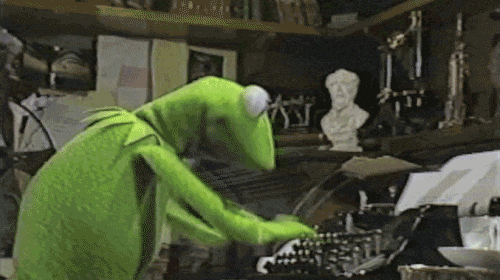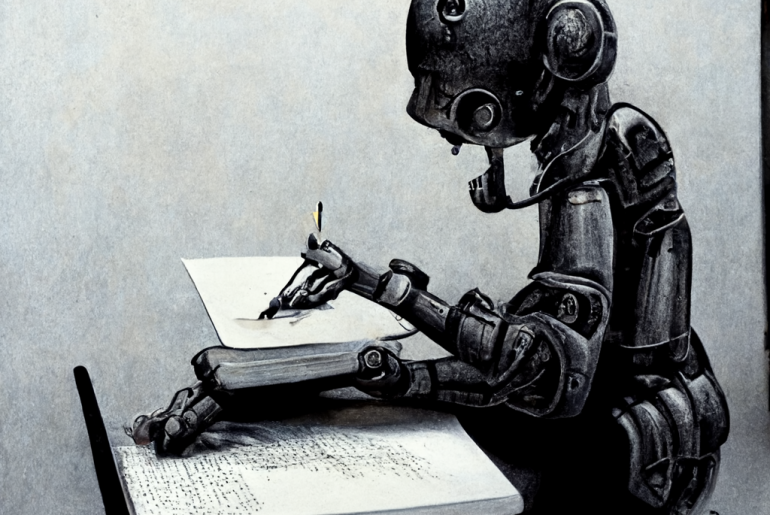Do you ever find yourself typing an Outlook email and not knowing whether or not what you’re writing is grammatically correct? Maybe you’re not the best speller in the world. Maybe you’re not sure where you should put that comma (or if you should put one in at all). That’s why it’s important to have a great outlook grammar checker tool.
Look, we’re not all English majors. And even those of us that are, struggle with typing too fast or forgetting i before e except after c. It’s human nature. We’ve got better things to do than agonize over whether or not our emails are grammatically pristine.
But on the other hand, not composing a professional-sounding email could be, well, disastrous. If you send an email to your boss, and you use “your” instead of “you’re”, you’re not exactly instilling confidence in your reader’s estimation of your intelligence.
Not only that, but the quality of your email could literally mean the difference between rising up in the ranks and your company, and not. In 2013, a study by Grammarly revealed that professionals who use better grammar are more likely to get promoted and make more money than those who don’t.
“But I really don’t know where I should put that comma!” Don’t worry, that’s why we have technology. There’s software out there nowadays that helps poor saps like us write nearly perfect emails.
We’ve made a list of the top Outlook grammar checkers including Sapling, Grammarly, and more, as well as their pros and cons so you can choose the right one for your professional needs.
Contents
1. Sapling For Outlook
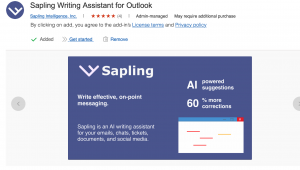
Yes, Sapling is our own AI messaging assistant. We love it so much, we couldn’t resist adding it to this list, but not just because we’re biased. It does its job, and it does it pretty darn fantastically.
But don’t take our word for it. Check out all the pros – and cons – for yourself.
Pros:
Supports Mac And Windows
Do you have an Apple laptop or iMac? That’s not a problem at all. Whether you use Mac or Windows, Sapling supports both operating systems. In this area, at least, you won’t be able to claim superiority based on which type of computer you use!
Intuitive Technology
The Sapling grammar checker is not limited to hardcoded rules. Instead, it uses the amazing power of neural nets, which are trained on millions of different sentences to learn how to process text. Not only does Sapling analyze spelling and punctuation, but it also takes into account the context of what you’re typing. This is an intuitive software that’s designed to work for you, not against you.
Multiple Applications
Sapling’s grammar checker has multiple applications within your Outlook email system. It’s not just for personal or internal emails. It’s also useful for messages, communications, and service support chats with customers, sales teams, peer professionals, and any other application you can think of.
Remember that good grammar and spelling are always impressive, regardless of who you’re interacting with. They can only reflect positively back on you.
Provides Business Insights
When you’re leading a team of service agents who use Outlook, you can analyze their messaging performance simply by using Sapling. Use this feature to determine if interactions with customers are occurring at an efficient rate, what terms and phrases are trending, and how to increase your agents’ output.
Available In Multiple Languages
Do you or any of your employees or coworkers operate with a different language? Rest assured that Sapling will still work for you. It is available in multiple languages which you can browse here.
Highly Reviewed
We’ve had the pleasure of having our software used by top professionals in multiple different industries. Sapling is highly reviewed, and our reviewers are some of the best in the business. Check out our case studies with Michael Thigpen of TaskUs, and Mark Mistal of Inspiro to learn more.
Cons:
Add-on Only
If there is one downside to using Sapling, it is that it is an add-on only. It is not its own program which you can apply to multiple programs.
That being said, it does its job well, and that job is to provide you with top-notch grammar and spelling checks for your communications through Outlook.
2. Grammarly For Outlook
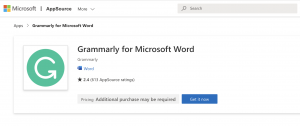
You’ve probably heard of or watched ads for Grammarly before. It’s a wonderful, well reviewed software that assists people when they’re composing documents in word processing programs. Professionals and students alike love it for its thorough analytical capabilities and helpful suggestions. Ultimately, it helps people craft a grammatically correct, flowing document.
When it comes to emails, however, it does have one major flaw which we’ll get to in the “Cons” portion of this section.
Pros:
Popular Grammar Checker
There’s no denying that Grammarly is popular, and for good reason. It works, and it works well.
Supports Windows And Mac
Once again, Apple users and Windows users need not quibble over this grammar checker’s compatibility with their computer. Grammarly supports both Windows and Mac systems.
Supports Microsoft Word
Microsoft Word is probably the most popular word processor in use today and Grammarly’s website claims to support it. However, on Microsoft Apps, users seem to be experiencing issues with Grammarly for Word.

Cons:
Does Not Support Outlook
Unfortunately, it does not appear that Grammarly supports Outlook emails. The Grammarly website currently only shows the office add-in for Microsoft Word and there is no official Grammarly add-in for Outlook on Mac.
3. Linguix For Outlook
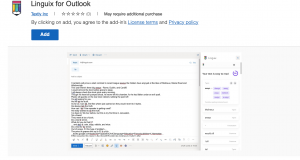
Linguix promises to do everything that a proper grammar checker should be able to do. It corrects spelling and punctuation errors, as well as makes “context-appropriate recommendations” for changes to your content. However, it seems to be lacking in reviewers, which makes us question its quality as a grammar-checking software..
Pros:
Supports Outlook
Linguix supports Outlook, so that’s a plus.
Cons:
No To Little Reviews
Strangely, Linguix doesn’t seem to have been used for its Outlook grammar checker by very many people on the Microsoft Appsource. There are no ratings or reviews. However, there are ratings for Linguix’s other grammar checker software for Word, and they’re not glowing: only 2 ratings, for an overall score of 1 out of 5 stars.
4. eAngel Proofreading For Outlook
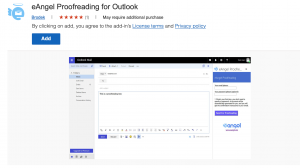
eAngel is unique among grammar checkers due to its interesting concept. According to the add-on’s description on Microsoft AppSource, it sends your email text to their “email angels” who will edit it for you.
There is an obvious privacy issue surrounding this concept, although the company does say that they don’t view any attachments or details of the email recipients.
On the other hand, the benefit of it is that your work is read by a real person who can make suggestions based on context clues, not just algorithms or bots.
Overall, eAngel is an odd egg, and not just because of the “email angels,” as you’ll see in our “Cons” section below.
Pros:
Supports Outlook
eAngel supports Microsoft Outlook, so you can get real life people helping you edit your email text.
Cons:
Uses Obscure “Angel Units” Pricing
The trickiest part of this Outlook grammar checker is probably the fact that it uses obscure “angel units” pricing. It feels like a mobile game, which uses its own form of tender to allow you to get access to more advanced features. It’s strange and not very user friendly.
5. Commatizer For Outlook
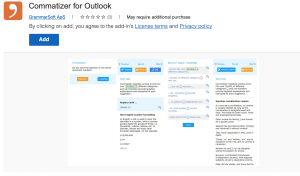
If you want to know what Commatizer does, the clue is in its name. It checks for punctuation errors, like misplaced or missing commas… and it doesn’t check for much else. If punctuation is your Achilles’s heel but you’ve got everything else covered, then Commatizer might be perfect for you.
Pros:
Supports Outlook
With Commatizer, you’ll never have problems with too many (or too little) commas in your emails again!
Cons:
Only Checks For Punctuation Errors
The sad truth is, as we’ve already mentioned, Commatizer only checks for comma problems and a few other punctuation problems. It’s not helpful at all for more complex concerns, like grammar and spelling.
Free Version Is Bare Bones
The free version is so bare bones with features, that you are almost forced to pay the subscription price just to get any real use out of this add-on.
6. Writer For Outlook

Maybe you don’t just need help with grammar, spelling, and punctuation. Maybe you also want to be sure that your emails reflect the proper tone as befits the content. For example, if you’re writing a professional email about hiring new employees, you may want a program to check it for any unintentionally sexist, gender-excluding, or racist terminology.
You may also have trouble keeping the focus of your correspondence with customers on your brand. You may get sidetracked or unconsciously swerve from your company’s values.
Writer is a grammar check add-on that can help you with all those concerns. It will analyze your written content for several different types of errors, so that you write the most brand-friendly, user-friendly emails possible.
Pros:
Supports Outlook
Writer supports MS Outlook, which means your emails will be grammatically (and politically) correct.
Checks For Brand Voice And Gender-inclusive Pronouns
We mentioned this unique feature just a moment ago, but it’s definitely worth noting again as a “pro” of Writer for Outlook. Anything that can help you sound as professional as possible, while still promoting your brand message and personal ethics, is a wonderful opportunity.
Cons:
No Free Version
Here’s the rub of this add-on: there’s no free version. It’s yet another subscription to add to your bank statement, and is it really worth it when all you need is a basic Outlook grammar checker? We’ll leave that up to you to decide.
Conclusion: Which Outlook Grammar Checker Is The Best?
Every single person who writes emails, whether for professional or personal reasons, has different needs. Some people are whizzes at grammar and spelling, but terrible at putting a comma in the right place. Others want a grammar check add-on that can do it all, while some need only the bare bones assistance.
In our list, there’s something for everyone. For its useful features like grammar, spelling, and punctuation checking, plus how user-friendly and intuitive it is without getting bogged down by too many unnecessary features, we believe Sapling is objectively a wonderful choice for your Outlook needs.
But again, don’t take our word for it. Try these programs out for yourself, and use this article as a guide for choosing the grammar checker you find the most useful. If you need a good grammar checker for Google Docs, here’s out list for the top 6 grammar checkers for Google Docs.
Sapling also isn’t just a grammar checker. We also have solutions for autocomplete, snippets, chat suggest, and more. If you’re interested in learning more about our solutions for your team, feel free to contact us below to talk with an expert!