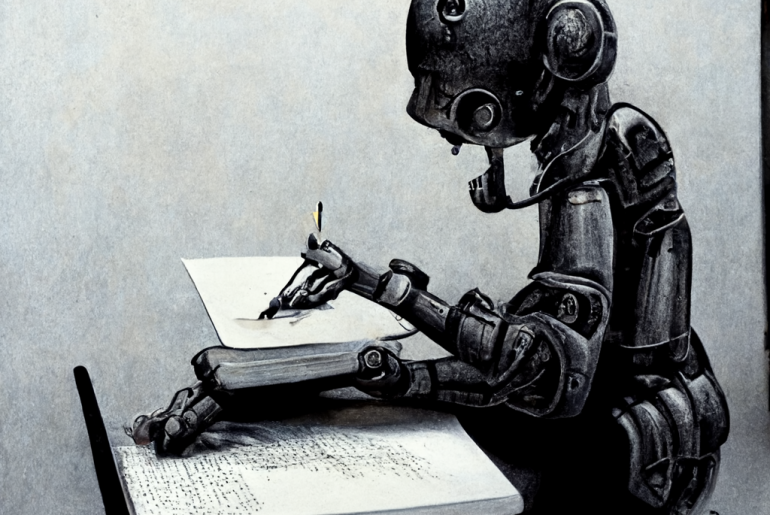7 Best Learning Management Systems
It’s no secret that technology has disrupted the educational landscape. People today have more opportunities than ever to learn in new and innovative ways.
But with so many choices out there, it can be hard to know which learning management system (LMS) is right for your organization. At Sapling, we’re all about stronger, more efficient teams. And in this post, we’re taking a look at seven of the best LMS options available today to get your team ramped up in their performance.
Ready? Let’s go.
Contents
What is a Learning Management System (LMS)?
Before we dive in, let’s take a quick refresher on what an LMS is. A learning management system is a software application or web-based technology used to plan, implement, and assess a learning process.
LMSs can be used to deliver online courses, track student progress, and assess student performance. Many LMS s also include features such as social learning, gamification, and mobile learning.
Now that we’ve got that out of the way, let’s take a look at who this kind of software is really for.
Who needs an LMS?
LMSs are most commonly used in education and corporate training. That said, they can also be used in other settings, such as non-profit organizations and government agencies.
Here are some common examples of who might need an LMS:
- Employers: Employers use LMSs to train new hires and keep existing employees up-to-date on company policies and procedures.
- Trainers: Corporate trainers use LMSs to deliver employee training programs and measure employee performance.
- Educators: Teachers, professors, and instructors use LMSs to deliver online courses and track student progress.
Before getting into the list, let’s take a look at the picking criteria for the best LMS software.
What do I look for in the best LMS software?
- Ease of setup: The best LMS software should be easy to set up and use. It should also be compatible with your existing systems and infrastructure.
- Positive social feedback. No matter how good the copy or how attractive the website is, if you’re looking for an LMS, find out what others are saying. Look for positive reviews and customer testimonials before making your final decision.
- Flexibility: Your LMS should be flexible enough to meet the needs of your organization and adapt to any growth or change.
- Integrations: You want to be able to integrate with other business systems, such as your CRM or HRIS for seamless processes with minimal back-and-forth while keeping your data organized.
- Reporting & learner tracking: The best LMS software will include robust reporting and tracking features so you can track employee progress and identify areas where additional training is needed.
- Price: Of course, you’ll want to consider price when choosing an LMS. But don’t sacrifice quality for it. Your best options will offer a good value for the features and functionality it provides.
Now that we’ve got that out of the way, let’s take a look at the seven best LMS options available today.
Lessonly
Lessonly is a simple training software that helps teams learn, practice, and do better work. The Indiana-based company was founded in 2012 by Eric Tobias, Kristian Andersen, Max Yoder, & Mike Fitzgerald. In 2021, they were acquired by Seismic and announced $170M in series G funding.
Today, Lessonly is used by over 1000 companies worldwide and 3 million learners including Zendesk, U.S. Cellular, Cisco, Trunk Club, and SalesLoft. They have over 190 employees supporting their software.
What’s great about Lessonly?
- One of the things that sets Lessonly apart is their focus on making training fun. Their software includes features such as gamification, badges, and points to motivate users to complete their training.
- They also offer a library of over 500,000 lessons from top companies so you can get started with your training right away. And if you need help creating your own lessons, their team of instructional designers can assist you.
- Build your own certificates as an internal reward system to motivate employees.
What’s not so great?
- Lessonly is a great option for those who are looking for an easy-to-use and fun training solution. However, it may not be the best choice for organizations with more complex training.
- Customization options are more limited.
- No free trial.
- Must reach out to sales for pricing.
Docebo
Docebo is a cloud-based learning management system that helps businesses train their employees, partners, and customers. The company was founded in 2005 by Claudio Erba and Alberto Melchiorri and is headquartered in Toronto.
With five global offices and over 700 employees, Docebo serves over 2800 organizations worldwide.
What’s great about Docebo?
- Supports APIs, gamification, language and localization, white labeling, and good customization.
- Admin task automation allows you to scale your learning programs easily.
- Docebo is one of the few LMS providers that offers a free trial. You can sign up for their 14-day free trial here.
What’s not so great?
- Limited integrations with other business systems.
- Pricing isn’t transparent on their website – you must reach out to sales.
Rise
Founded by Stuart Parmenter and Suneel Gupta in 2013, Rise is a San Francisco-based LMS that provides an easy-to-use learning management system for businesses.
They’re used by over 700 organizations worldwide, including Virgin, Autodesk, and NBC News.
What’s great about Rise?
- Rise makes it easy to create and deliver engaging online courses with their drag-and-drop course builder.
- Very intuitive and easy to use for any age or technical background.
- Rise integrates with popular business systems such as Salesforce, Zapier, and Google Analytics.
- 30-day free trial.
What’s not so great?
- No feedback or commenting option on courses. This can make it difficult to collaborate and communicate during learning experiences.
- No version saving or ability to roll back changes.
- Plans are very expensive
Pricing
Spekit
Spekit is a newer micro-learning platform that helps employees learn the skills they need to do their jobs faster and better. The company was founded in 2018 by Melanie Fellay & Zari Zahraand and is headquartered in Denver.
They’ve received a total funding amount of $60.6M and currently have over 150 employees on staff. Spekit takes in your training applications, processes, sales playbooks, and SOPs to embeds them directly in your employees’ tools & workflows. They’re used by companies such as RoadScholar, Hippo, & Solari.
What’s great about Spekit?
- Easily embeds into your business applications such as Salesforce, Outlook and Slack.
- Multi-device support – the Chrome extension can direct you to the information you need on Salesforce and its mobile implementation ensures that you can access everything on all devices.
- In-app speks that help new users navigate around the tool
What’s not so great?
- Chrome extension has been reported to be buggy at times.
- Can get in the way of your screen and pops up during unwanted times – users report.
- Customer service can be slow at times
Pricing
Rippling
Rippling is a learning management system that delivers the right training at the right time. Just set up enrollment rules once and let this LMS assign courses, track progress, and send reminders to your employees, partners, and customers. The company was founded in 2016 by Parker Conrad & Prasanna Sankar and has since grown to over 1000 employees and 35 investors – they are now valued at $6.5 billion!
What’s great about Rippling?
- Their onboarding process is known to be very fast and efficient – within 90 seconds your new hires can be ready to go on the system.
- Over 1000+ pre-built courses to select from and built-in quizzes to assess employees.
- Rippling has 500+ seamless integrations.
- Excellent customer support that’s responsive and listens to user feedback.
What’s not so great?
- Response time for implementation can be a bit slow.
- Rippling is not just an LMS, it’s a full-suite human resource information system – while this can be a pro, if you’re just looking for the coaching aspect, other options may be better-suited.
Pricing
LearnDash
For individuals and organizations who use WordPress and are interested in setting up online courses, LearnDash provides practical and experience-driven guidance. In addition to creating and selling courses, setting up quizzes, and automatically granting certificates, the company also provides robust reports on user activity.
Based in Ann Arbor, Michigan, the company was founded in 2013 by Justin Ferriman. You can customize LearnDash to your heart’s content since it is compatible with any theme. It’s easy to integrate into an existing WordPress site, create courses, and award certificates right away.
What’s great about LearnDash?
- Built-in features to add video to lessons and topics – you can even add a video preview for your course. As part of the course’s progression, instructors can even require students to view a video and have it play/resume automatically the moment they open a lesson.
- Flexible quiz builder – you can set up all your questions and answers without opening a separate interface or popup.
- Course points and awards – you can easily add these in as part of the curriculum to gamify the learning experience for your students.
What’s not so great?
- Changing lessons can be difficult and confusing post-setup.
- No support for multiple teachers per course
- Runs on WordPress only – can be limiting and users must know how WordPress works
- Default payment options are limited
Pricing
Moodle
The Moodle learning management system is a free and open-source program written in PHP and governed by the GNU General Public License. Schools, universities, workplaces, and other sectors use Moodle for blended learning, distance education, and flipped classrooms.
Based in Australia and founded by Martin Dougiamas in 2002, Moodle is used by universities worldwide and companies like Shell and Mazda. If you’re willing to take on some administrative burden, Moodle’s free software can bear a lot fruit for your organization.
What’s great about Moodle?
- Moodle is very versatile since it is open-source – you can tailor it to your organization’s needs.
- Moodle is known for its ease of use – even non-technical staff can create and manage courses. The software can be used by learners of all ages.
- Moodle’s development is guided by an international community of educators, researchers, and technologists.
What’s not so great?
- Moodle can be slow and resource-intensive – it may not be the best option for organizations with limited IT resources.
- Doesn’t work as smoothly with larger companies and institutions that require a lot of resources from the larger traffic.
- Customization may be difficult – since users will need some programming knowledge to implement personalized experiences.
Pricing?
Parting words
There you have it – a roundup of the seven best learning management systems! When choosing a learning management system, consider your organization’s needs and resources.
Here’s a quick recap:
- Lessonly is best for sales teams who want to enable their reps and drive results.
- Docebo is a good choice for organizations that want a modern LMS that can gamify learning with a sleek interface.
- Rise is for you if you prefer easy drag-and-drop course builders and seamless integrations that breed powerful automations.
- Spekit is ideal for organizations that use the Microsoft Suite and want an LMS that integrates with their CRM.
- Rippling is made for larger companies who need streamlined onboarding processes and efficient learning programs to get high-performing employees fast.
- LearnDash fits perfectly with businesses that use WordPress and need an LMS with great features for creating courses and quizzes.
- Moodle is the go-to for small to mid-sized companies who want a free and open-source learning management system.
We hope this helps you make a decision about which learning management system is right for you!
And, if you’re looking for a tool that helps improve the quality and efficiency of your team’s written communication, try out Sapling.