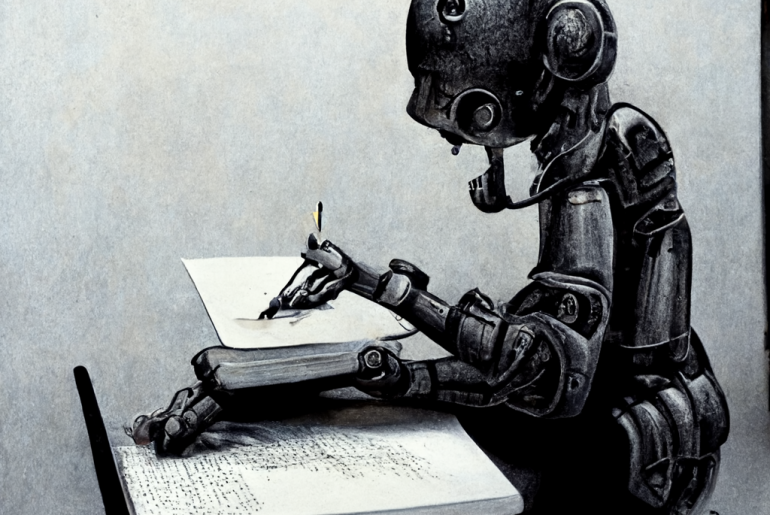Bloggers and business owners of every field are familiar with WordPress. This program is the launching pad for website content such as blog posts, articles, landing pages, About pages, Contact pages and more. It is the platform where business owners and marketers publish written and visual content that may be viewed by thousands of people. It is therefore essential that you also use a robust WordPress grammar checker.
Contents
Why Is A WordPress Grammar Checker Essential?
Any time a business owner wants to focus their digital marketing efforts on web content, one of the key elements they must keep in mind is quality.
It is not enough to jot down a few words for a blog post or an About page. The words must be spelled correctly so that the reader can understand what the writer is trying to say. They must also be arranged in grammatically correct sentences and paragraphs so that they are readable and sound intelligent.
Intelligent, grammatically correct, and correctly spelled web content instills confidence in your readers. They will instinctively feel that you are an expert on the subject you are writing about, which means they can trust you. They will know that you are not a scam artist just trying to make a quick buck and are more likely to purchase goods from you or hire out your services.
They are also more likely to return to your website. Here’s a fun statistic: according to OmniCore, better content can drive up traffic to your blog by 2000 percent. Not surprisingly, people enjoy reading web content that is professionally written!
A WordPress grammar checker is critical to the creation of high-quality, traffic-building web content that will generate revenue for your business. The first step on the road to this goal is to choose the best grammar checker.
7 Best WordPress Grammar Checkers
We know it can be daunting to choose between all the different grammar checkers available, so we’ve compiled the 7 best ones (ranked) that are compatible with WordPress for you!
1. Sapling

Sapling is a free WordPress grammar checker that, unlike many others of its kind, is not significantly limited in what it can do just because it’s free. It provides basic grammar, spelling, and punctuation suggestions; in fact, it catches 60 percent more grammar errors than its leading competitor, Grammarly (no. 2 on our list below). It also works in both the text editor and the visual editor in WordPress, an important job that not every grammar checker is equipped to do.
Security is always a concern online, but not with Sapling: it features both AES-256 and TLS (HTTPS) encryptions. It’s also available in multiple languages, making it extremely user-friendly for content creators in the US as well as overseas.
Overall, Sapling does its job of grammar and spell checking well while prioritizing security and user friendliness. These qualities put it at the top of our WP grammar checkers list.
Pros:
- Free to download and use
- Catches 60 percent more grammar errors than Grammarly
- Works in text and visual editor in WordPress
- Comes with AES-256 and TLS (HTTPS) encryptions
- Supports multiple languages, including English (with American, Australian, British, and Canadian variations), German, Spanish, French, Italian, Portuguese, Chinese, and Japanese
Cons:
- None!
2. Grammarly
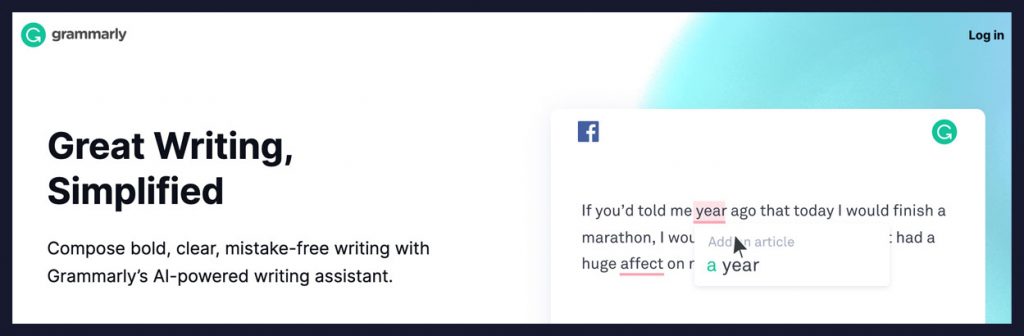
Grammarly is the best-known grammar checker on the internet. It’s a good software; however, the free version for WordPress comes with some surprising limitations.
Let’s start with the grammar checker itself. While other WordPress grammar checkers like Sapling cover all the bases, Grammarly doesn’t check for consistency regarding spelling and punctuation. This is a feature that you must sign up for the paid version to gain access to. That’s not a great trade-off, considering that correct spelling and appropriate punctuation are the bare minimum that a grammar checker should be able to accomplish.
Grammarly is also not compatible with the visual editor in WordPress. It only works with the text editor. That is a major inconvenience if you prefer to create your written web content in the visual editor, where you can “visualize” how the content will look before it is published.
In the end, Grammarly is a good grammar checker with a free version that disappoints.
Pros:
- Checks for grammar errors
Cons:
- Free version doesn’t check for spelling and punctuation consistency
- Compatible with WordPress text editor only
- Only supports English and its regional variants, US and UK
3. Ginger
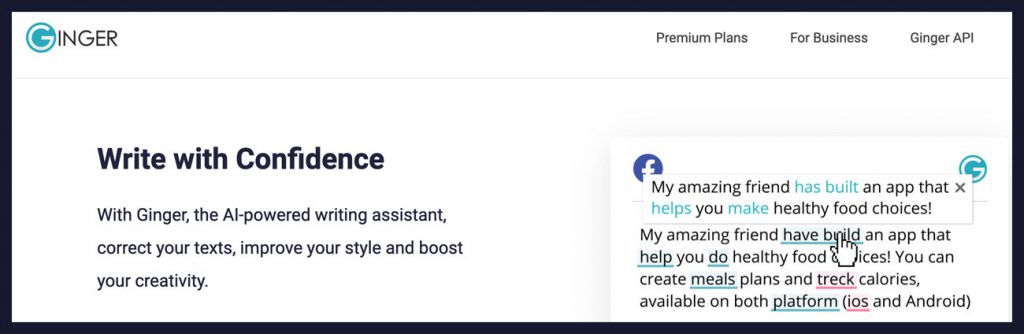
Ginger seems at first glance to be a well-rounded WP grammar checker. It promises to provide AI-powered editing suggestions for grammar, spelling, punctuation, and style choices based on context clues.
But a closer look at the free version reveals that it’s not as comprehensive as it seems.
In the first place, Ginger’s free software comes with restrictions about how extensively the grammar checker will perform. It comes with limited corrections, limited synonyms, limited sentence rephrasing, and no translation feature.
Once again, we have another grammar checker that is only compatible with WordPress’s text editor. For bloggers who prefer the text editor, Ginger might be sufficient. At least, if the free version didn’t limit your use of it so extensively.
In our opinion, a grammar checker with features that you can only use for a certain number of characters or words is not the most useful or efficient tool.
Pros:
- Provides sentence rephrasing and synonym suggestions, in addition to grammar and spellcheck
Cons:
- Compatible with WordPress text editor only
- Free version places limits on corrections and suggestions
- Free version doesn’t come with translation feature
4. Hemingway
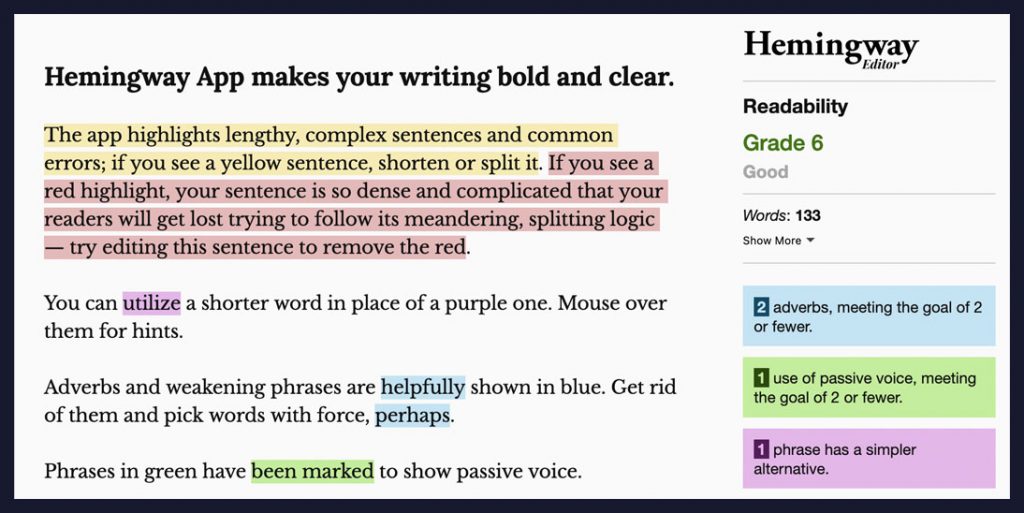
If you want to make the most out of Hemingway, you’ll need to purchase the paid version. There really is no other way around it.
The “free” version of Hemingway is the grammar checker website itself. The way it works is you copy and paste your content onto their webpage and their editor will analyze it for you.
As you can imagine, it’s limited on how much text it can manage at once. Not only that but pasting your original content onto someone else’s website is not the most secure internet practice.
The desktop app, which is $19.99 and supports Mac as well as PC, integrates seamlessly with WordPress with one click. As such, it is extremely user friendly.
Aside from the steep cost (one benefit is you only need to pay it one time), the major drawback of this grammar checker is the fact that, well, it doesn’t actually check for grammar and spelling errors very effectively. It seems to operate based on simple logic and is designed to analyze readability more than any other criteria.
Readability is important, don’t get us wrong. But grammar and spelling are still important. Remember that sloppy mistakes in these areas can lose your readers’ confidence and may invite them to visit other websites in search of higher quality content.
Hemingway is a decent WordPress grammar checker, but it’s not an adequate tool for the serious blogger and business owner.
Pros:
- Paid version integrates with WordPress with one click
- Checks text for readability
Cons:
- Free version requires you to copy and paste your content onto the Hemingway website, which is not a safe practice for security reasons
- Desktop app costs $19.99
- Grammar and spellchecking are inadequate
5. LanguageTool
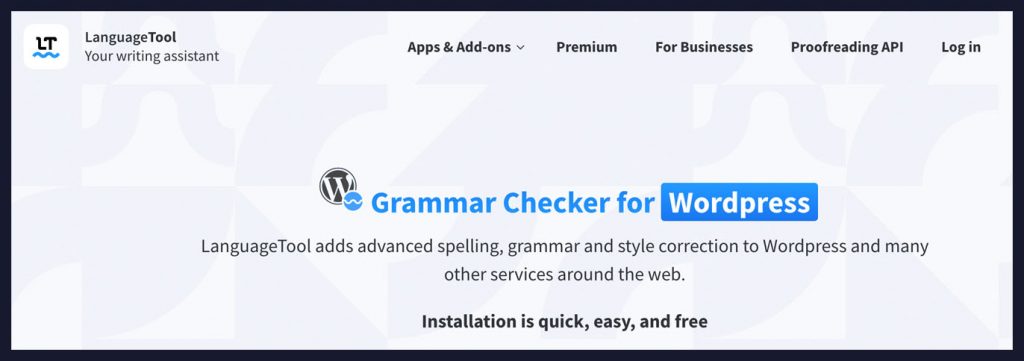
LanguageTool is a good offering for a WordPress grammar checker. It’s free and downloads to your browser through a Chrome extension. It checks basic grammar, spelling, tone, and style – but only up to 10,000 characters of text.
10,000 characters covers anywhere from 1430 to 2500 words. Depending on what kind of content you’re writing for your business, this range may be sufficient for your needs. But for more long-form articles, it’s a bit of a handicap.
LanguageTool’s most useful feature is its language support. It works with over 20 different languages, an impressive number! For companies with multilingual employees and branches all over the world, this grammar checker may be ideal.
There is only one drawback to the language element of LanguageTool. The grammar checker is rule-based, and the rules are community maintained. This means that some languages may have less support than others, depending on how many people are using them.
All told, Language Tool is a decent WP grammar checker, but the 10,000-character limit of the free version makes is disappointing and renders it less usable.
Pros:
- Supports over 20 languages
Cons:
- Limit of 10,000 characters per text
- Community maintained rule base means some languages have less support than others
6. WProofreader
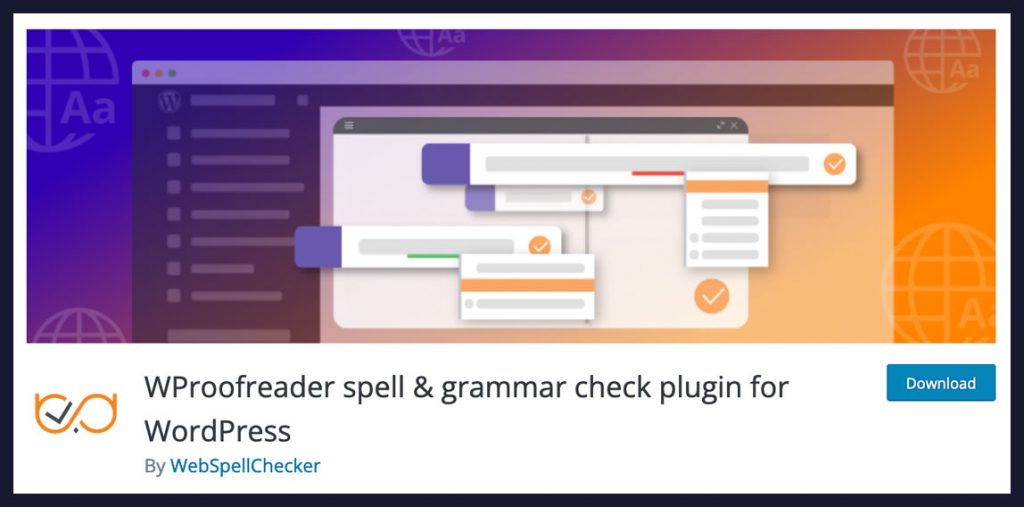
WProofreader is different from the grammar checkers we’ve discussed thus far in one fundamental way: it has a WordPress plugin.
While this may not be an issue if you use WP exclusively, many companies use multiple programs where grammar checking is a necessity, such as Outlook or Microsoft Word. In this case, to ensure consistency in your content’s style and tone, it’s smart to have a grammar checker that supports a wide variety of word processing programs. A plugin exclusive to WordPress, for obvious reasons, can’t provide that flexibility.
As far as how good of a job this grammar checker does, that’s up for debate. It currently holds a 3.3 out of 5 stars rating on WordPress Plugins, with one out of the nine reviews declaring that it “simply doesn’t work.”
It also seems that the plugin only works when your website is in editing mode. This makes running a final grammar check on your web content longer and more tedious.
Its language support features also leave something to be desired. The dictionary supports 80 different languages, but the grammar checker does not. So, you may be able to spell a word correctly in a foreign language, but your multilingual employees will not be able to analyze their text for grammar correctness. This restriction allows errors to sneak through.
At the end of the day, there are plenty of WordPress grammar checkers out there that are just as easy to install as WProofreader. There is no need to risk this plugin not performing to your standards.
Pros:
- Plugin is easy to install
Cons:
- Only compatible with WordPress
- Low ratings
- Only functions when website is in editing mode
- No grammar support for languages aside from English
7. Jetpack
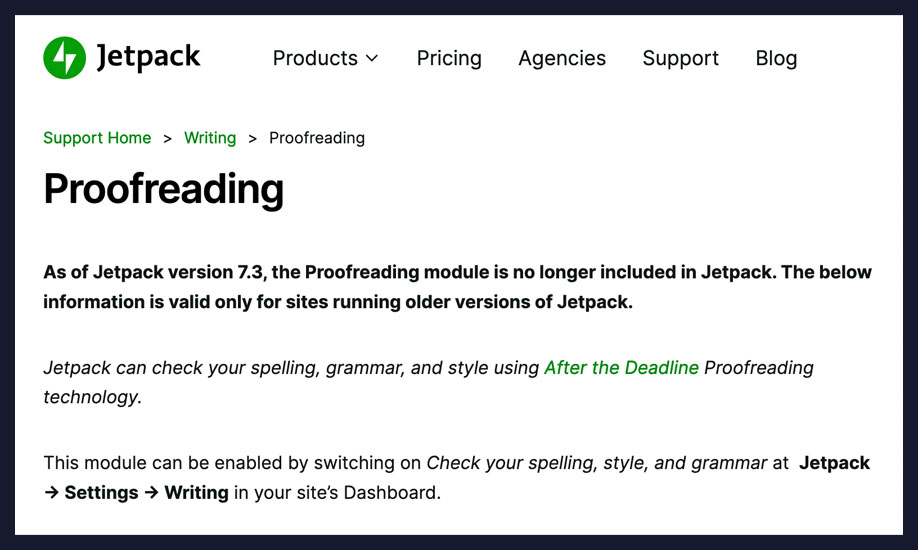
Jetpack is a popular plugin on WordPress with performance, security, and marketing functions that let you run a great website. The reason we mention it here is because once upon a time, Jetpack included a proofreading feature, and some of our readers with WordPress experience may be familiar with it.
Unfortunately, as of Jetpack version 7.3, the plugin no longer includes Proofreading. While you still may want to use this plugin for its many other useful functions, you’ll want to use of the other WordPress grammar checkers for grammar and spell checking.
Conclusion: Sapling Is The Best WordPress Grammar Checker
We’ve reviewed all the best WP grammar checkers, and we’ve concluded that the best of them all is Sapling.
Unlike many of the other checkers on our list, the free version of Sapling doesn’t hold up your work with frustrating limitations or restrictions, such as a character limit. It also doesn’t wear out its usefulness by holding back on grammar, spelling, and punctuation suggestions. Its security measures are impressive, as are its support of various foreign languages. Finally, it integrates seamlessly with both the text and visual editors in WordPress.
Download the Sapling Chrome extension for free here and see how well it works for polishing your web content.
Sapling also isn’t just a grammar checker as it has many other tools! Learn more about the 4 incredibly useful things you can do with Sapling.